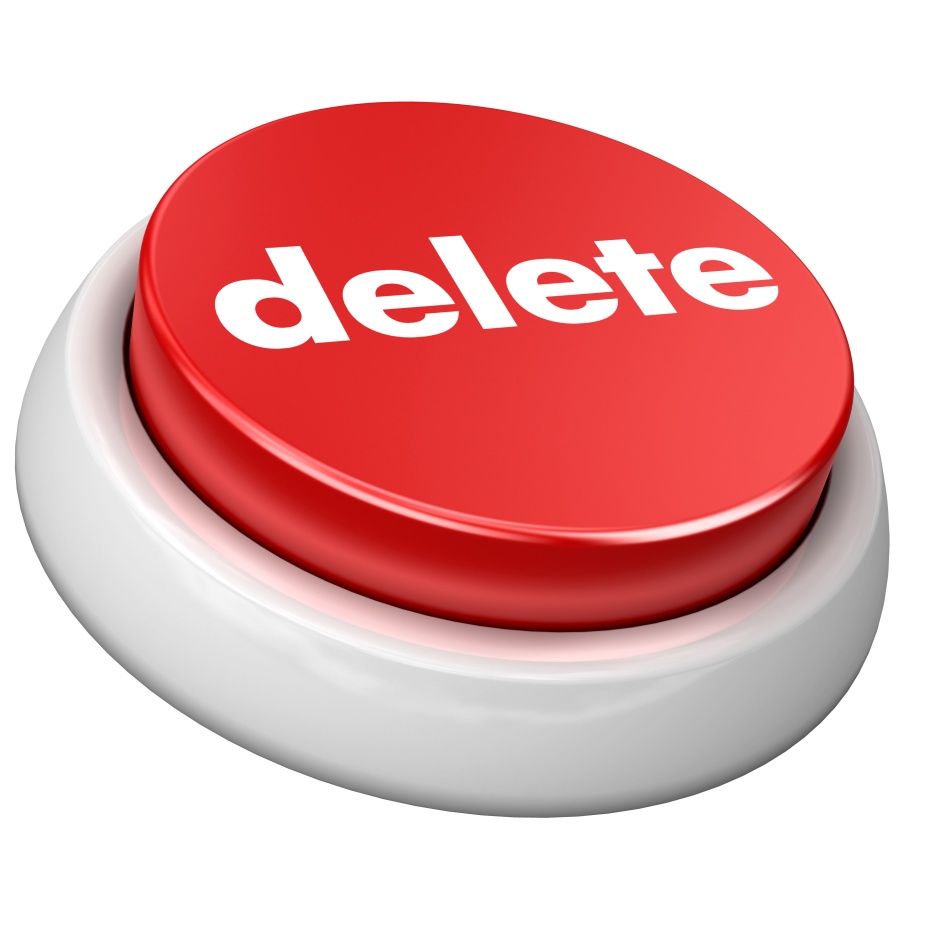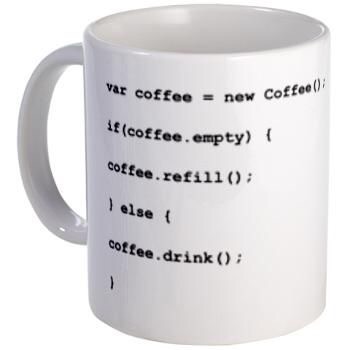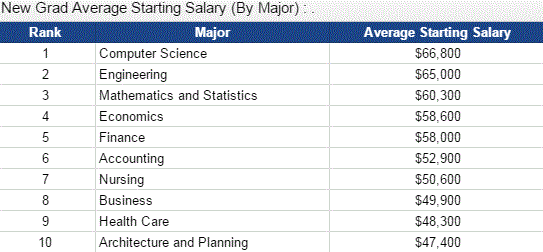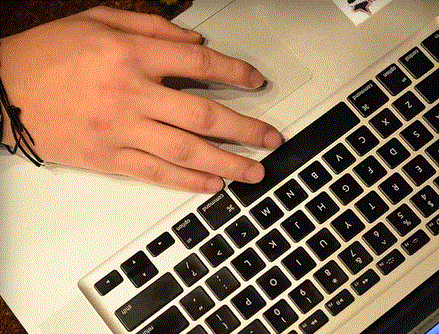Let me warn you: this is not meant to be an informative-like post; but, rather a rant. So buckle your seat belts…. Every day when I log into Twitter, Facebook, Feedly and other social media sites I see great articles and things I like to read every day. Sometimes I get frustrated, like tonight and think to myself, “Why is everybody posting about these stupid things I’d rather not see/hear about??”
 Why can’t I create a Google-like search for my ENTIRE computer that filters OUT content from EVERY site I log into, based on my preferences. How would this work? I’m glad you ask! When you perform a normal Google search, you would typically type something like “mustang”. You can FILTER OUT the types of mustangs you DON’T want to see by typing this EXACT text this in the search box: “mustang -red”. The “-red” is what narrows the search results and ELIMINATES red mustangs. Think of a Venn Diagram: the largest circle is the master set (or universe) – it contains all mustangs: black, white, pink, red, orange purple, you name it. Within that circle there are smaller of circles: one with all pink mustangs in it, one for the red mustangs, etc. You’re not sure what color mustang you want but you know red is out of the question. So you search for exactly that: mustang -red (more Google search tips here) Maybe something good is coming out of this post after all.
Why can’t I create a Google-like search for my ENTIRE computer that filters OUT content from EVERY site I log into, based on my preferences. How would this work? I’m glad you ask! When you perform a normal Google search, you would typically type something like “mustang”. You can FILTER OUT the types of mustangs you DON’T want to see by typing this EXACT text this in the search box: “mustang -red”. The “-red” is what narrows the search results and ELIMINATES red mustangs. Think of a Venn Diagram: the largest circle is the master set (or universe) – it contains all mustangs: black, white, pink, red, orange purple, you name it. Within that circle there are smaller of circles: one with all pink mustangs in it, one for the red mustangs, etc. You’re not sure what color mustang you want but you know red is out of the question. So you search for exactly that: mustang -red (more Google search tips here) Maybe something good is coming out of this post after all.
Anyway, I think you get my drift. This is what I want for my computer – or actually for my life entire would be even better – I want to create a master Google-like search on my computer for stuff that I never want to hear or see. It would look something like this:
SHOW ALL -kanye -oscars -taylorswift -kardashian -justinbieber
 Apple are you listening? Maybe there’s a solution already out there – one for Chrome, one for Facebook, Instagram, Feedly, etc. That’s not what I’m asking for. I want one MASSIVE and MASTER filter that would work on my entire computer (or life if you’re ambitious) and I want it now, please (see, I can be polite) Besides, who has time to install a separate filter, plugin or extension for each app, site or service they use.
Apple are you listening? Maybe there’s a solution already out there – one for Chrome, one for Facebook, Instagram, Feedly, etc. That’s not what I’m asking for. I want one MASSIVE and MASTER filter that would work on my entire computer (or life if you’re ambitious) and I want it now, please (see, I can be polite) Besides, who has time to install a separate filter, plugin or extension for each app, site or service they use.
So, that’s all I have. Yes, it’s a rant – I don’t do many of these – but I did tell you that from the beginning. If you’re still reading, thanks for listening. At least you can enjoy the video below and get a few more tips on filtering your Google search results. #TheFilterGirl